Overview
Nezasoft works by intergrating all your business process into one. Instead of having multiple applications for payroll, invoicing, inventory etc. we give you one platform that can handle all those processes.

Account Set-up
For you to engage the with Nezasoft platform you need to have an account. The platform provides as step by step process on how to achieve this task. Alternatively you can engage one of our representative and we will have your company account set up for you.
-
Account creation
Involves a step by step onliene form fill-out.
-
Account confirmation
Once the account is created you will receive a confirmation email from our team.
-
Support Documentation
For your account to be activated you will need to send us either KRA PIN or business / company registration document in soft copy format to an email you will be provided with. This is for the purpose of filling and validating the legitimacy of your business.
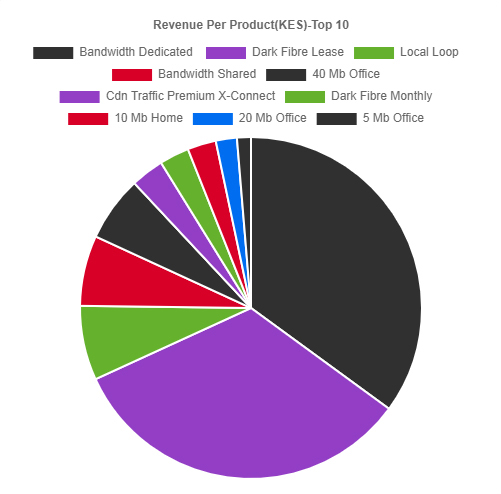
Activation & Walkthrough
Once the validity of the documents has been confirmed your account will be activated.
-
Document confirmation & activation
Upon confirmation your account will be activated and you will be able to use the platform.
-
Account Set-up & Customization
Upon login you can be able to customize the platform further until it meets your needs. You are also able to add more users and assign the privileges.
-
Walkthrough & Support
New users will get support from our team on what features the platform has and familiriaze them with some of the tools it offers. Support can either be on call or virtual.